PC HARDWARE | Ryzen 5 2600X Overclocking
We are going to take a look at what has improved with the higher tier of the Ryzen 5 processors, specifically the Ryzen 5 2600X.

For this series of upcoming articles, we are going to take a look at what has improved with the higher tier of the Ryzen 5 processors, specifically the Ryzen 5 2600X. As one of the new refresh from AMD’s Ryzen processors lineup, the Ryzen 5 2600X is a 6-core/12-thread processor has a base clock speed of 3.6GHz and a max boost clock of 4.2GHz and utilizes AMD’s SenseMI technology within the processor itself.
Hardware and overclocking methodology
We are going to see how far we can push the Ryzen 5 2600X and see how the new rated clock speeds affects overclocking headroom.
For this test we are going to use the following hardware with the AMD Ryzen 5 2600X:
– Gigabyte X470 Gaming 7 Wifi motherboard;
– two 8GB G.Skill Sniper 3400MHz CL16 memory modules;
– and the Noctua NH-D15S for premium CPU cooling performance;
– the graphics card is irrelevant as of the moment since we will be focusing on CPU overclocking

For stability and stress testing, we will be using the software called Cinebench R15. This has been our staple for testing our CPU overclocks because it is consistent and it stresses out all the CPU cores by performing a rendering simulation and you can tell your CPU’s stability within a few seconds.
AMD’s new version of the Ryzen Master software (version 1.3) already has it’s own CPU stability test and it is a good overclocking software on it’s own. But we are more comfortable with overclocking through the hardware using the motherboard’s UEFI BIOS so we’ll just use this for monitoring the CPU clock speeds, voltage and temperature.
For the first run, we wanted to see how far can XFR 2 and Precision Boost 2 push the Ryzen 5 2600X so we ran Cinebench R15 without touching anything in the UEFI BIOS.
Extended Frequency Range 2 (XFR 2) and Precision Boost 2
In a nutshell, XFR 2 and Precision Boost 2 are two features of AMD’s SenseMI technology which allows the 2nd Generation Processors to increase their performance by automatically adjusting clock speeds and core voltage depending on the processor’s temperature and what applications are being used. AMD Ryzen processors also monitor their own energy consumption and temperature through this.
Overclocking
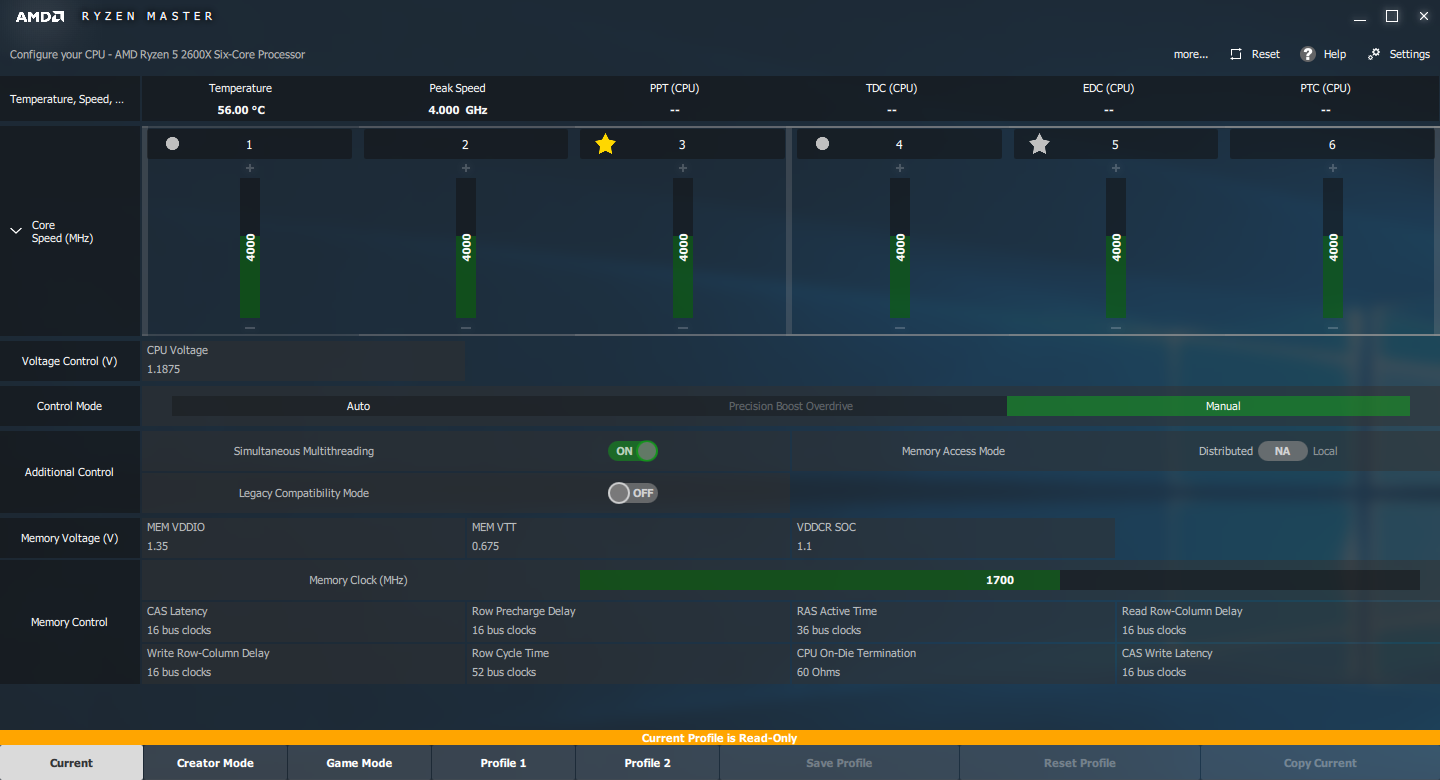
As you can see on the screenshot above, the Ryzen 5 2600X boosted up to 4.0GHz using up to 1.1875v on the CPU core voltage while keeping a decent peak temperature of 58°C. It achieved a score of 1336cb on Cinebench.
Next up, we wanted to see how memory speed affected the overall performance even without touching the CPU clock speeds. By adding 200MHz on the memory speed (now 3600MHz) there was a 3% increase in the Cinebench score: 1377cb.
Now, keeping the memory speed at 3600MHz, we are going to try to slowly push above 4.0GHz to 4.1GHz. We disabled the Core performance boost on the bios and increased the CPU core voltage slowly until we got stable on 1.4v and achieving 1418cb on Cinebench. Max temperature was 69°C.
We were surprised on how much CPU voltage increase was needed to achieve 4.1GHz. To achieve a stable 4.2GHz, we had to push the CPU voltage up to 1.47v. It’s Cinebench score was 1455cb and the peak temperature is 77°C.
Finally, we tried to push for 4.3GHz but just to be able to boot up successfully to Windows, we had to pump it with 1.52v CPU core voltage and 1.2v SOC voltage. Unfortunately we couldn’t get it to have a successful run on Cinebench and it got too hot going up to 80.88°C. With that, we decided to conclude our overclocking there.
You can take a look at the chartsbelow to see the score differences on Cinebench and CPU voltage and peak temperatures.
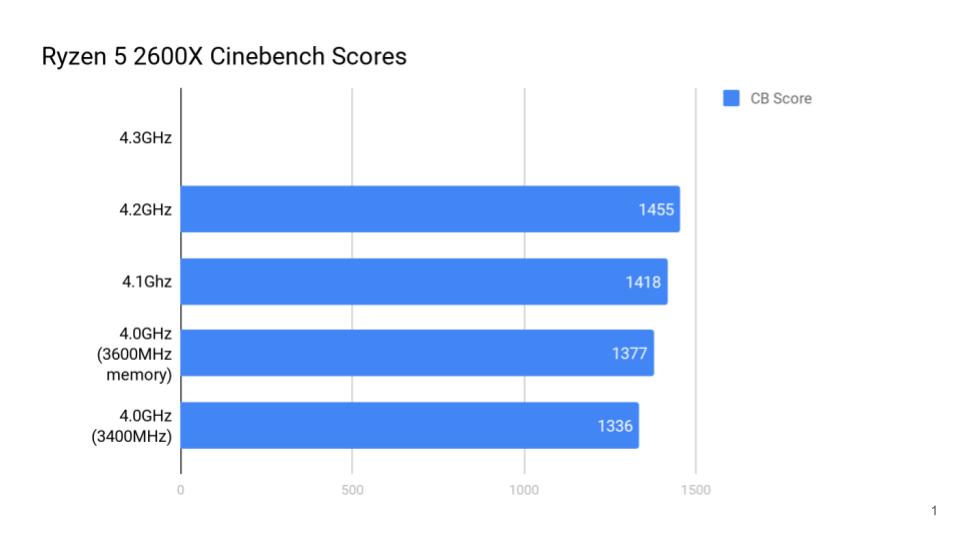
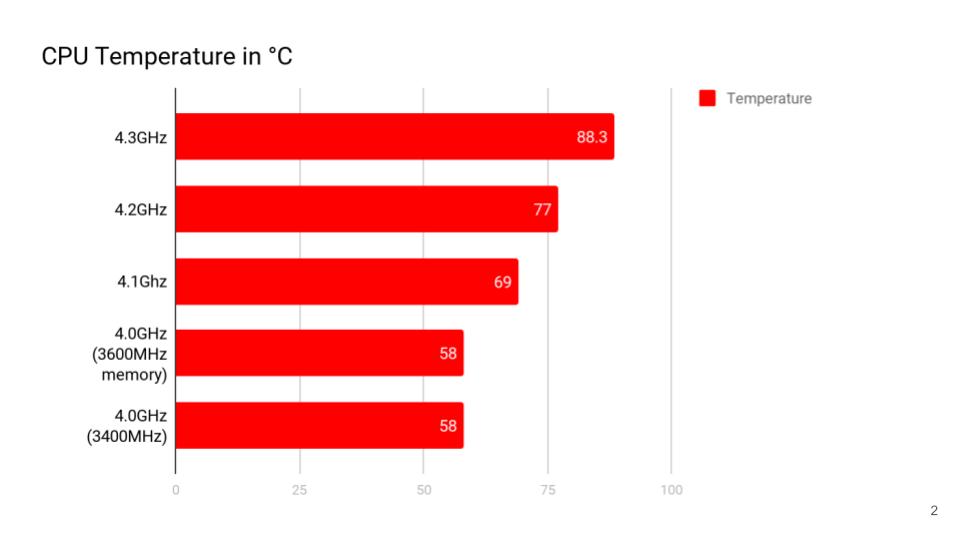
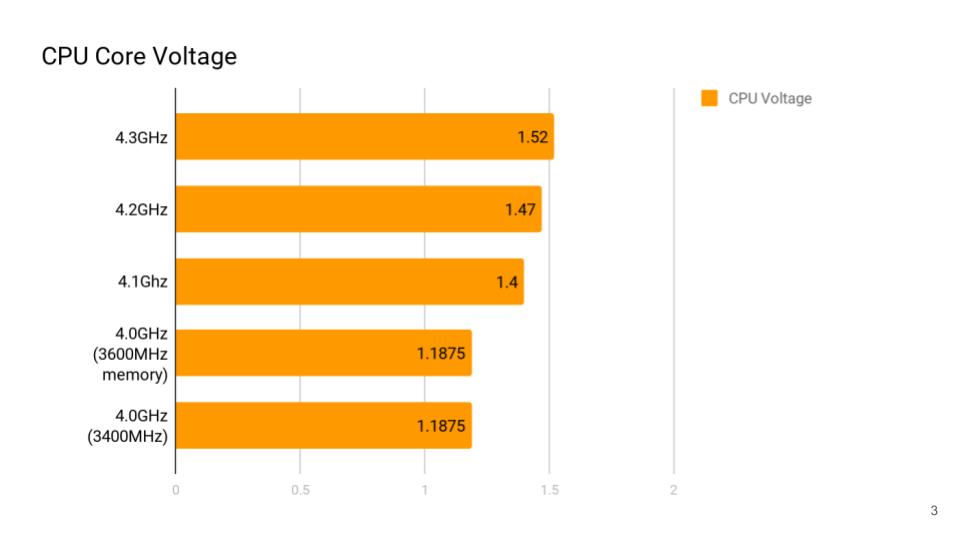
Conclusion
We were surprised to see how much CPU voltage was needed to push all of Ryzen 5 2600X’s CPU cores to 4.2GHz. But going up to 4.0GHz and above is a huge feat considering the improvements coming from the first iterations of the Ryzen 5 series of processors.
Though we were expecting have overclocking headroom up to around 4.4-4.5GHz, we realized that it wasn’t something really necessary for Ryzen processors since the main indicator for performance is not dependent on CPU clock speeds alone.
Given that Ryzen processors benefits with faster memory, we’re glad to see that compatibility with higher memory speeds have improved. By pushing the memory speed up to 3600Mhz in this test, we noticed that the system is much snappier and more responsive.
So for the next article, we will be doing some benchmarks with gaming and some creative workloads to show how efficient the Ryzen 5 2600X is, specifically for gamers, streamers, and content creators who are looking to have a powerhouse system for their needs.
We are also gonna look into the backwards compatibility of the Ryzen 5 2600X with X370 and B350 motherboards and see how Zen+ specific features like XFR 2 and Precision Boost 2 gets affected.


